Systemise your Business to Sell with Google Sites

Systemise Business to Sell
A business that is well systemised is easier to sell. When you are going to exit your business or provide training to the new buyer, the more systems you have in place, the easier the transition will be.
Luckily it is 2021 and there are thousands of programs that can help you to systemise your business. One of the most popular ways is with Google Sites.
Benefits of a Google Site
- Easy to set up and edit
- Easily syncs to Google Workspace allowing you to link google docs, sheets etc
- Easy to embed videos, audio, PDFs,
- Is included in your Google Workspace Package (there is also a free version).
- You can control who can access the Google Site.
Why use a Google Site?
A Google Site is like a file room, it can contain all the training and resources for your team, or can direct them where to find it. It’s a modern system that can be accessed from anywhere and isn’t reliant upon folders of paperwork.
One of the best features? It’s powered by Google search functions, which means finding the section to help you is even easier. It is basically an internal website just for you and your team.
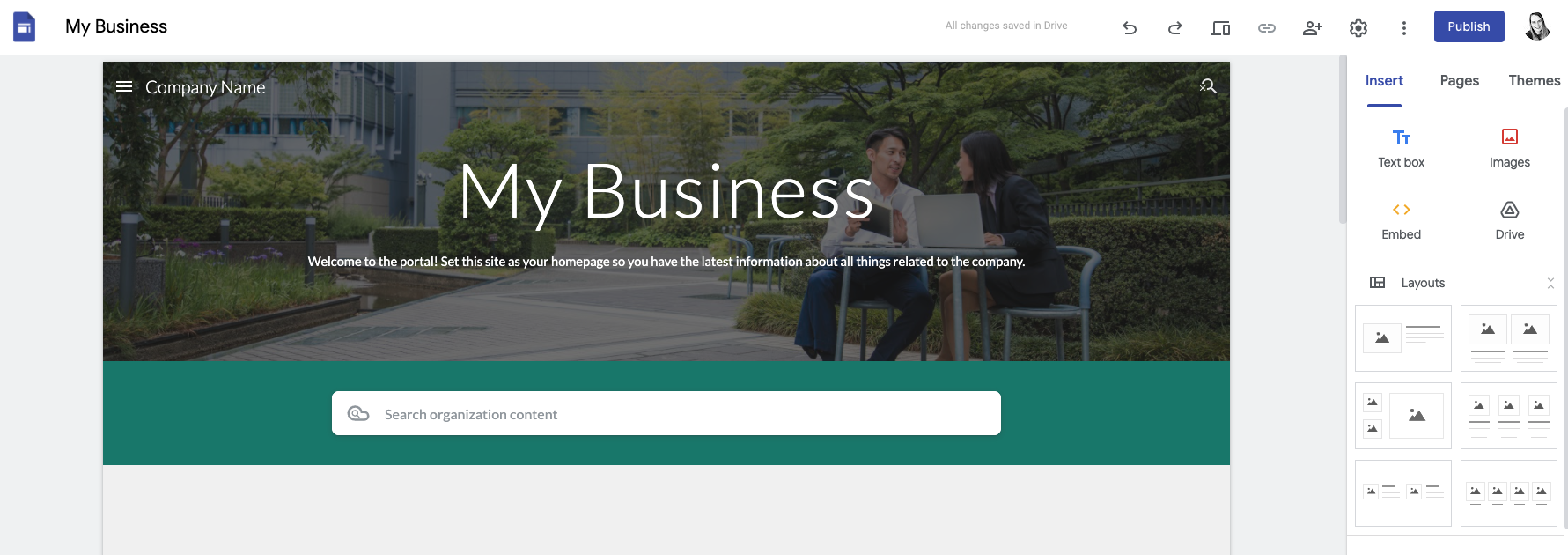
Create Systems to make it easier for the buyer to step into the business.
How can I systemise my business to make it ready to sell?
Steps:
-
Decide on your main sections. You will have sub-sections under each of these. Here are some suggestions:
-
Introductions
Introduce new team members to your business, learn about the company and how to use the Google Site. TIP: Create a Welcome Video and introduce yourself and the vision for your business.
- Policies
All your company policies such as return policies, work health and safety, privacy policies etc.
- Administration
Tasks related to various administrative duties and software used by the business
- Clients
Details of your types of clients and packages
- Delivery
The client’s journey through the business and how each step is processed
- Marketing
Guides, templates, social media plans etc.
- Sales
Process, Templates, Guides etc.
-
-
Make a list of 200 systems you need to create within your business, it can be anything from ‘how to collect the mail’ to ‘how to post on Instagram' to ‘processing the BAS’. This is just a starting point, as you create systems you will see more and more that need generating. It is an ongoing part of the business that will need to be maintained. If your goal is to sell your business, you will want to chart out how many you need to complete each week to be ready for sale.
-
Decide how you want each page laid out - keeping the pages consistent makes the training experience easier. Suggestion:
-
About
-
Process
-
Video
-
Images
-
Links (documents, websites etc)
-
Next (link to next section of the training)
-
-
Set up your folders in Google Drive. You will want to create a ‘Training’ folder where you can place all the photos and videos that can be embedded onto the Google Site. It will be worth organising into sections as well.
-
Allocate tasks to a team member. This can be done via a Google Sheet, or a more sophisticated task management software such as Asana, Teamwork, Monday etc... The more people you have creating systems, the faster it will be. You can have 1 person who inputs the information or make a team member responsible for an entire section, such as Marketing. Every time a team member completes a task such as ‘collecting the mail’ they need to document it, take photos, write steps and create a video. This is then put into the Google Site for everyone to see and understand.
TIP: Create a system in multiple formats such as written, photos and videos. Everyone has a different way of learning, so if you cover all these 3 bases once, it can be learnt multiple times by different people.
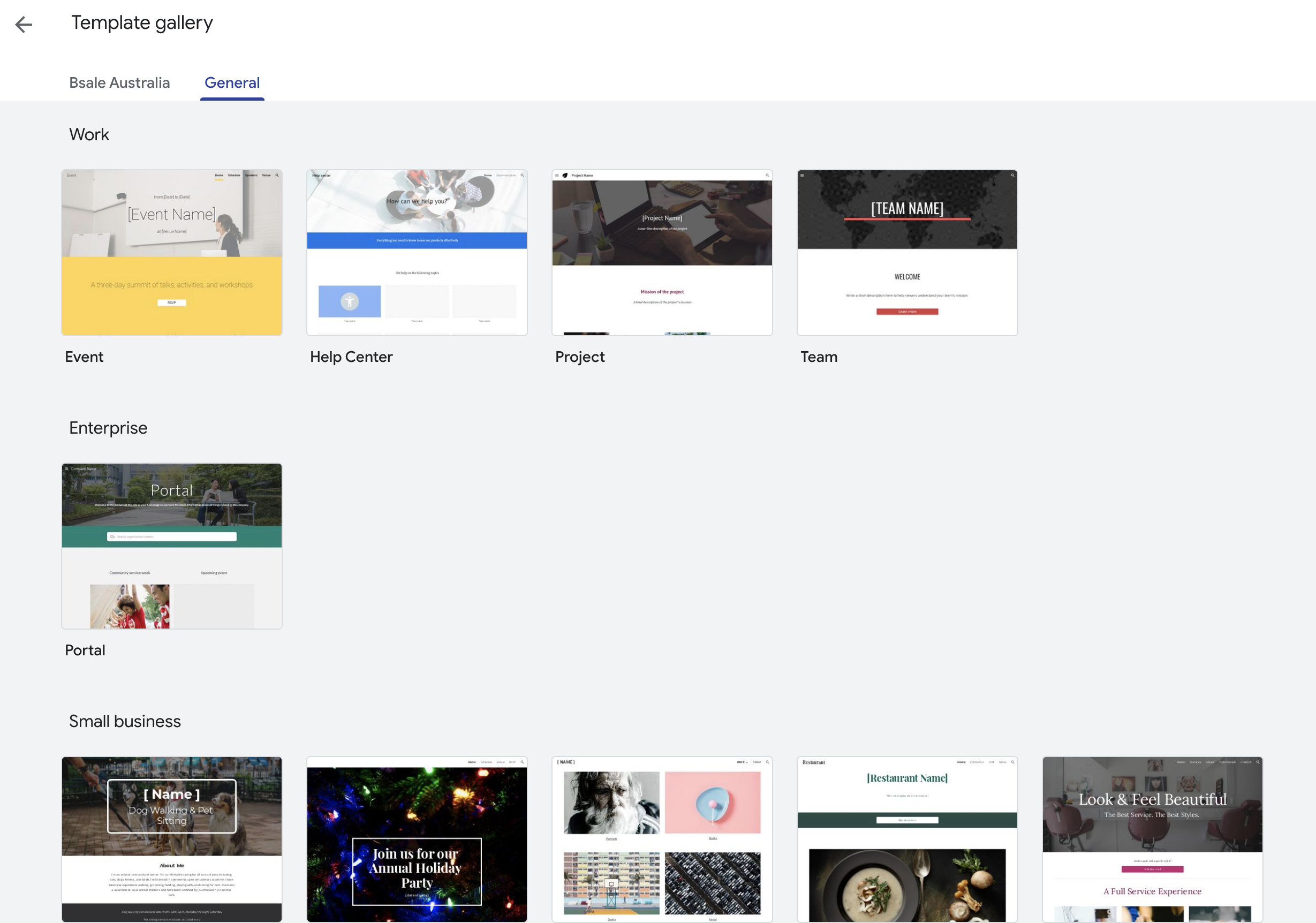
Google Sites has templates to help you get started.
The goal of creating the systems is so you never have to train someone in it again and if systems change, your google site can simply be updated. The information will be there for everyone. Reducing the need for the business owner to continually answer questions and repeat tasks. When selling your business, you want to remove yourself from the business so it can operate without you, or at least be transferable to the new business owner.
A well-systemised business not only makes it easier for your team and onboarding new team members, but it also makes it much easier to sell. A buyer can easily step in and operate the business by looking up sections in the Google Site.
Exit Planning
If you’re thinking about selling your business, it’s important to have an exit plan. Speak with a professional business broker, accountant or advisor who can help you prepare the business for sale. There may be areas of your business you need to address to ensure you receive an optimum sale price and are ready when its time to sell.
> Guide to Selling a Business in Australia
Tags: selling coaching small business success
About the author

Vanessa Lovie
CEO Bsale Australia
Vanessa is the current manager and CEO of Bsale Australia. Over the past 11 years as a business owner, she understands what it takes to grow a ...









